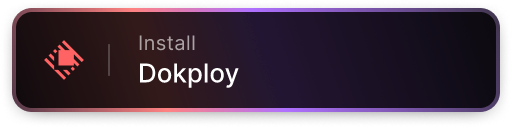Oracle Cloud
This is a Raycast extension for Oracle Cloud. With this extension you can:
- View Core Services (only Instances for now) and VNIC Attachments
- View Object Storage Buckets.
- View Objects
- Delete Object
- Upload Object
- View Objects
- View NoSQL Database Tables
- View KMS Vaults
- Create Vault
- View Secrets
- Create Secret
- View Versions
- View Bundle
🚀 Getting Started
-
Install extension: Click the
Install Extensionbutton in the top right of this page ORinstallvia Raycast Store -
Configure:
This extension uses the official SDK and needs configuration. Refer to Developer Resources > Developer Guide > Setup and Prerequisites > SDK and CLI Configuration File to learn where and how your configuration file needs to be set. Once done, the extension will work without further configuration needed.
For a quick method:
Navigateto "Identity & Security" in OCI "Profile" (Try this link: https://cloud.oracle.com/identity/domains/my-profile)Clickon "Tokens and keys"Click"Add API key"Copythe "Example Configuration"Viewthe configuration fileClick"Copy"Createdirectory:mkdir ~/.ociCreatefile:~/.oci/configPastethe example contents into the config
🗒️ Note
There are a lot of items in Oracle Cloud. PRs are welcome but due to the complexity of the SDK, it's recommended to open an Issue for discussion first.
❔
What's with the logo?
Oracle has strict guidelines on usage of their Brand Assets so this is an alternative inspired by their Brand Colors. Feel free to make a PR if you have a better logo in mind 😅.
Looking for more infra extensions? Try these: